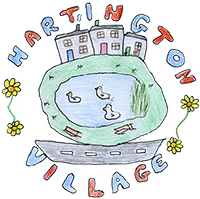From Derbyshire Alert:
Criminals are experts at impersonating people, organisations and the police. They spend hours researching you hoping you’ll let your guard down for just a moment.
They can contact you by phone, email text, letters, on social media or in person. They will try to trick you into parting with your money, personal information, or buying goods or services that don’t exist.
Please consider the following tips to keep you and devices secure.
· Verify any unexpected contact is genuine by using a known number or email address to contact organisations directly.
Is this caller who they say they are? After hanging up, wait five minutes and make sure you can hear a dial tone before making any other calls or use your mobile. Never allow an unsolicited caller remote access to computer or devices.
· Don’t be pressurised into sending money.
Stop, think and check with a trusted source or person. It’s ok to reject, refuse or ignore any requests. Only criminals will try to rush or panic you. Have confidence in yourself, if it feels wrong to you – it probably is.
· Use someone you know and trust for shopping & other essentials
Don’t hand money over to someone on the doorstep.
· Authorities like the Department for Work and Pensions (DWP) and Her Majesty’s Revenue and Customs (HMRC) will never ask for banking details like your password or PIN on the phone or in person.
You will never be asked to move money to a ‘safe account’. Police or banking representatives will never ask to help in an investigation by moving money or withdraw funds.
· Check IDs and get them verified
Genuine officials will be more than happy to wait while you verify their ID.
· Pick strong passwords
Choose three random words with mixture of upper/lower case, numbers and special characters. Do not use the same password across sites. Enable Two Factor Authentication (2FA) on your accounts and devices that offer it, this provided second layer of security.
· Be Wary of phishing scams
Don’t click on any links or attachments in unexpected emails.
· Social Media
For those of you who use social media, make sure that it is setup correctly, review your privacy setting to ensure your profile is appropriately locked down.
· Use antivirus and ensure you are using the latest versions of software, apps and operating systems on your phones, tablets and desktops and laptops.
Update these regularly or set your devices to automatically update so you don’t have to worry.
· Backups.
Always back up your most important data such as your photos and key documents to an external hard drive and or cloud storage.
Report suspicious texts by forwarding them to 7726, which spells SPAM on your keypad.
Scam Prevention Advice:https://www.derbyshirealert.co.uk/Alerts/A/69140/Scam-Prevention-Advice
Check out more at Derbyshire Alert: https://www.derbyshirealert.co.uk/
***** WARNING *****
Always check the validity of the email address or website before giving data out. There have been reports of local businesses being told their listing is due to expire and asked to sign up to, and pay for marketing, on the premise that their listing will be cancelled. THIS IS NOT SOMETHING sent from the Digital Hartington Team and the Digital Hartington Team DO NOT ASK FOR ANY MONIES FOR LISTING VILLAGE BUSINESSES on the village website, Facebook or Twitter.